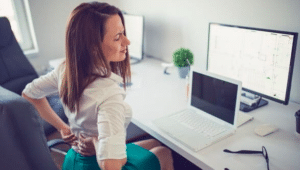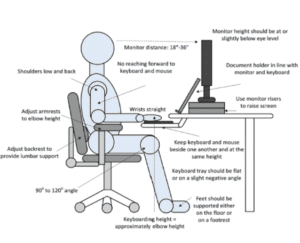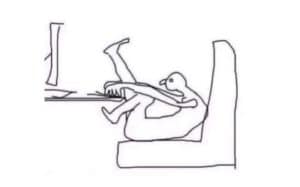Ergonomic Workstation
How and why to set up an Ergonomic Workstation
You may have heard the buzz about having a ‘body-friendly’ ergonomic workstation and wondered “What does that even mean?” It’s no surprise that as we continue to have more time at our desks, our bodies are suffering. Whether you are having tension headaches, low back pain, knee pain, or overall stiffness; your desk setup may be partially to blame.
How Your Computer Causes Headaches
Would you believe that one of the major culprits of tension headaches is the way your monitor is set up? Your body is going to suffer if you are looking just slightly too high or too low. If you place your monitor too close, or too far away- your body is going to suffer. If you have two monitors and there is a gap between them your body is going to suffer. We follow the 4 tips below to make sure our patients monitors aren’t impairing them!
Tip 1. Make sure your monitor is one arm’s length away from you, having the monitor too close or too far away can cause eye strain and forward head posture.
Tip 2. Have your monitor directly in front of you. Having the monitor off to the side by an inch or two over time can cause muscle shortening and severe headaches or neck pain. If you use one monitor 70% or more, place it directly in front of you and the other screen at a 30-degree angle facing you on either side. If you are 60/40 or 50/50 on monitor usage, then have the middle of the monitors be directly in front of you.
Tip 3: Make sure there is no open space between monitors, even an inch gap between screens increases eye strain.
Tip 4: When you look directly straight, your eyes should land 1/3 down from the top of the screen in the middle of the monitor.
What else can I do ?…
There are many more angles to measure and adjustments to make. Our team at Symmetry Physical Therapy offers full in-person, or virtual ergonomic assessments. We will go point by point and make sure all angles, supports, monitors, foot rests, chair heights, and all other sorts of adaptations.
Why do my hips, low back, and knees hurt? Can an ergonomic set up help?
Absolutely! There are many areas to examine at your workstation that contribute to low back, knee, and hip pain. One example is the positioning of your hips to your knees while working which can cause pain. Additionally, the amount of space between the back of your knees and the chair can be the root cause of discomfort. A few tips to keep in mind for the lower extremities:
Tip 1: First, make sure your knees are parallel or slightly lower than your hips, move your seat higher if your hips are angled lower than your knees.
Tip 2: Have one fist length from the front of your chair to the back of your knees. This will help prevent any compression on the nerves in the back of the knees.
Tip 3: Make sure both feet are firmly supported on the ground. The knee joint becomes sore and sensitive feet dangle.
Tip 4: Make sure your back is resting on a support or the back of the chair.
Now, we all know there is a ‘ideal’ and a ‘realistic’ workstation set up. View the pictures above, and please try to make your everyday habits are somewhere in-between. The closer you can be to the first picture, the less aches and pains you will have. Getting up every hour to stretch your legs and get some blood flow is a great habit to form. Trust us, your body will thank you!
Written By:
Dr. Natalia Sikaczowski, PT, DPT, CSCS, BFR-C